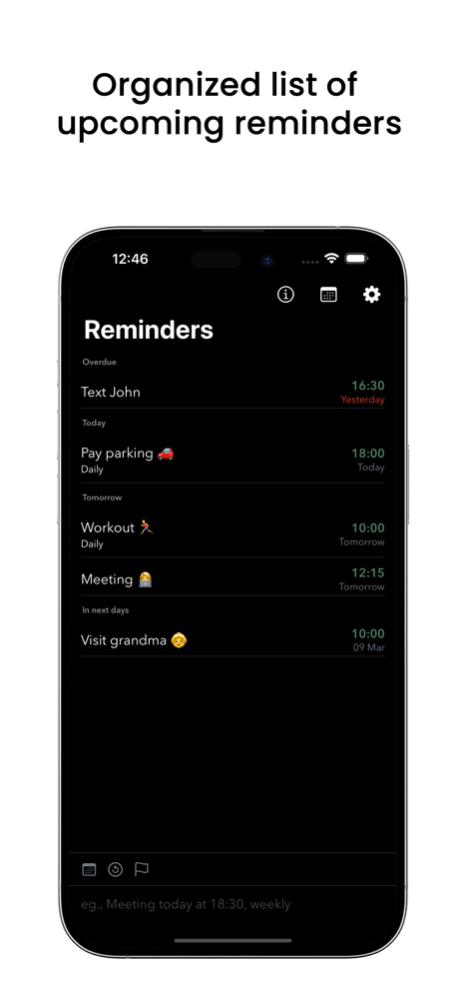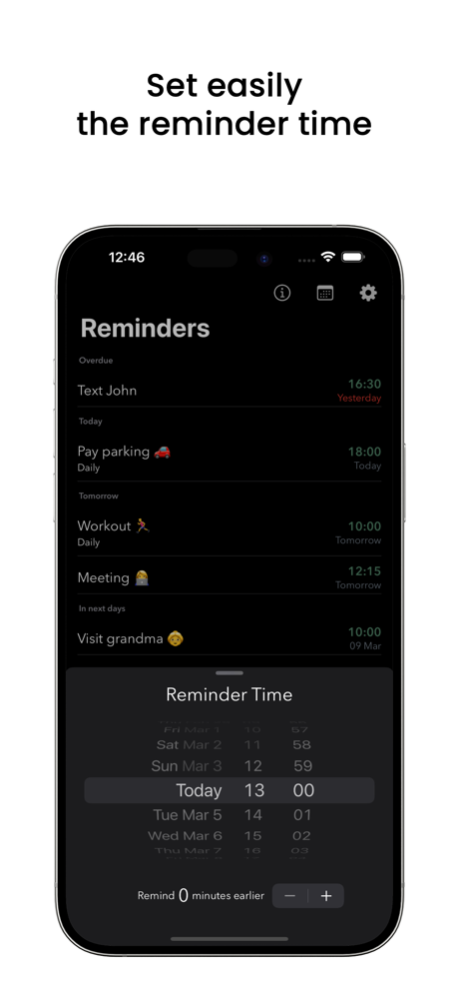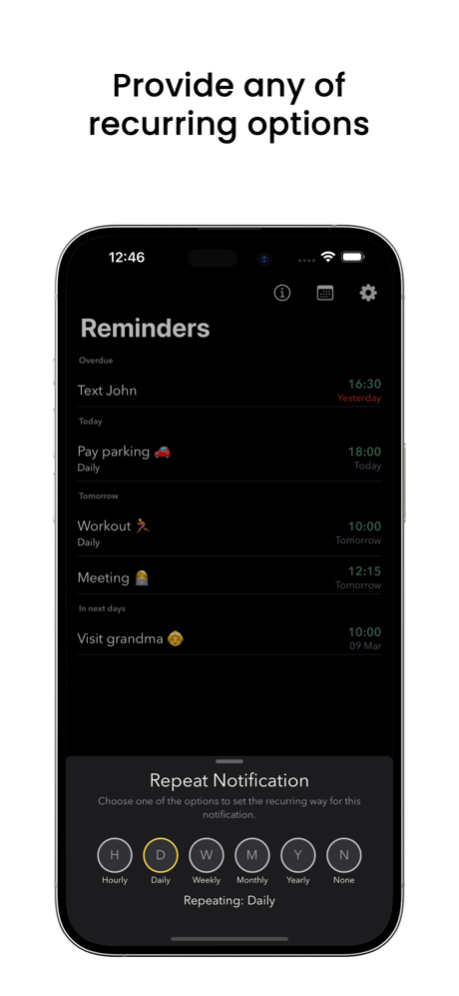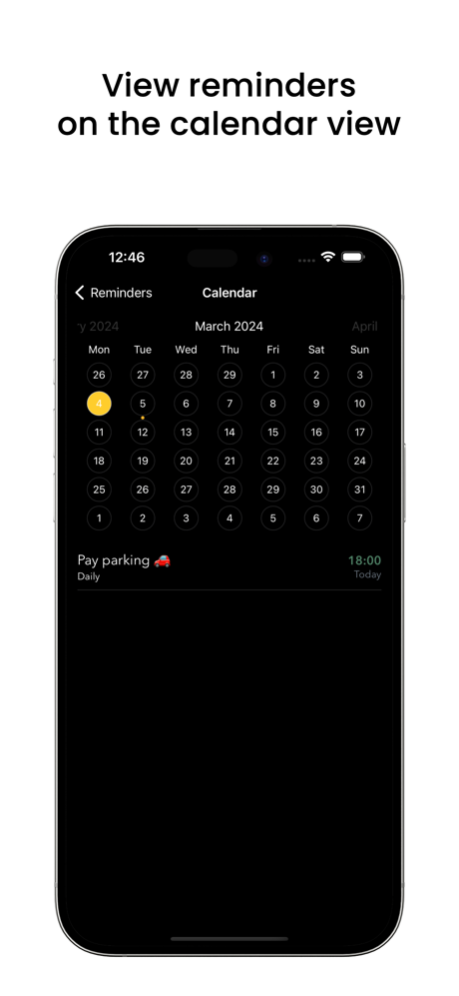Reminder - Smart Schedule 1.11.3
Free Version
Publisher Description
"Reminder - Smart Schedule" is a powerful and intuitive reminder app designed to help you stay organized and on top of your tasks. With its user-friendly interface and comprehensive features, this app is the ultimate solution for those who often find themselves forgetting important events or to-dos.
It offers a range of convenient features to ensure you never miss a beat. Set reminders with specific dates and times, and easily customize repeat intervals to match your needs. Assign color tags to visually organize your reminders and make them easily identifiable at a glance.
The app's calendar view provides a comprehensive overview of all your reminders, allowing you to plan your days effectively. Whether it's appointments, deadlines, or simple daily tasks, "Reminder - Smart Schedule" keeps everything neatly organized and accessible.
We also prioritize user experience, offering a friendly and intuitive interface that is easy to navigate for users of all backgrounds. It provides shortcuts to quickly add reminders, ensuring that no task is forgotten, no matter how busy your schedule is.
Don't let forgetfulness hinder your productivity and peace of mind. Download "Reminder - Smart Schedule" today and experience the benefits of effortless organization and timely task management. Get ready to conquer your to-do list and enjoy a stress-free lifestyle.
Mar 13, 2024
Version 1.11.3
Welcome to Reminder - Smart Schedule updates news. In this update, we will be including:
- Updated fonts in the Preferences screen.
- Fixed search in Reminders history.
- Other app improvements.
About Reminder - Smart Schedule
Reminder - Smart Schedule is a free app for iOS published in the Office Suites & Tools list of apps, part of Business.
The company that develops Reminder - Smart Schedule is Egzon Pllana. The latest version released by its developer is 1.11.3.
To install Reminder - Smart Schedule on your iOS device, just click the green Continue To App button above to start the installation process. The app is listed on our website since 2024-03-13 and was downloaded 0 times. We have already checked if the download link is safe, however for your own protection we recommend that you scan the downloaded app with your antivirus. Your antivirus may detect the Reminder - Smart Schedule as malware if the download link is broken.
How to install Reminder - Smart Schedule on your iOS device:
- Click on the Continue To App button on our website. This will redirect you to the App Store.
- Once the Reminder - Smart Schedule is shown in the iTunes listing of your iOS device, you can start its download and installation. Tap on the GET button to the right of the app to start downloading it.
- If you are not logged-in the iOS appstore app, you'll be prompted for your your Apple ID and/or password.
- After Reminder - Smart Schedule is downloaded, you'll see an INSTALL button to the right. Tap on it to start the actual installation of the iOS app.
- Once installation is finished you can tap on the OPEN button to start it. Its icon will also be added to your device home screen.